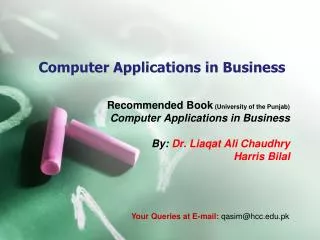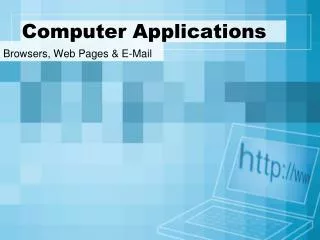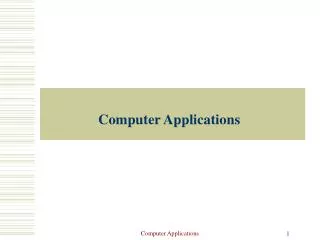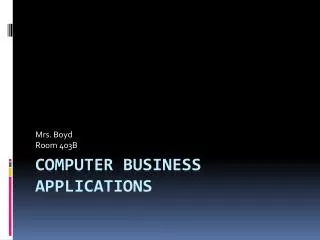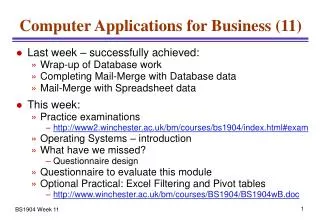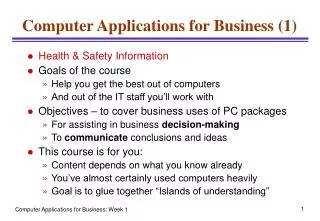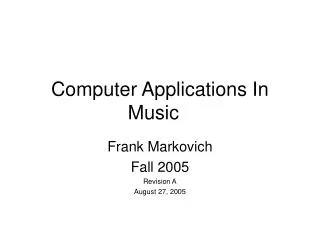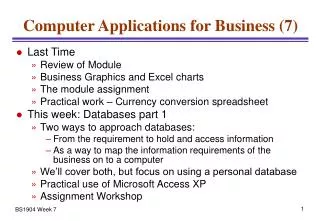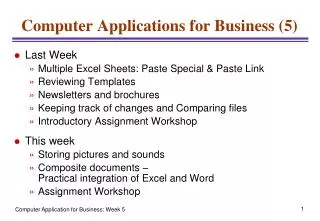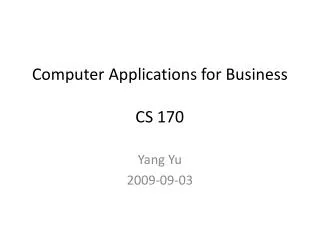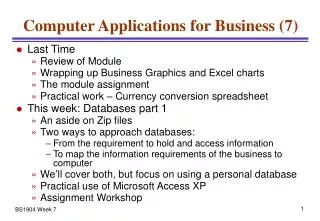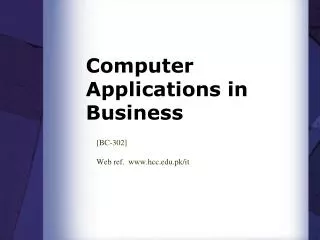COMPUTER APPLICATIONS IN BUSINESS
COMPUTER APPLICATIONS IN BUSINESS. Course Preface. COMPUTER APPLICATIONS IN BUSINESS. Instructor in Charge Md. Abdullah Al Mahmud Senior Lecturer in MIS Department of Business Administration Manarat International University. COMPUTER APPLICATIONS IN BUSINESS. Contact details:
Share Presentation
Embed Code
Link
Download Presentation

davidwest + Follow
Download Presentation
COMPUTER APPLICATIONS IN BUSINESS
An Image/Link below is provided (as is) to download presentation Download Policy: Content on the Website is provided to you AS IS for your information and personal use and may not be sold / licensed / shared on other websites without getting consent from its author. Content is provided to you AS IS for your information and personal use only. Download presentation by click this link. While downloading, if for some reason you are not able to download a presentation, the publisher may have deleted the file from their server. During download, if you can't get a presentation, the file might be deleted by the publisher.
Presentation Transcript
- COMPUTER APPLICATIONS IN BUSINESS Course Preface
- COMPUTER APPLICATIONS IN BUSINESS Instructor in Charge Md. Abdullah Al Mahmud Senior Lecturer in MIS Department of Business Administration Manarat International University
- COMPUTER APPLICATIONS IN BUSINESS Contact details: emrul151@yahoo.com emahmud@manarat.ac.bd Cell: 01718150263
- Introduction& Overview • Introduction of the Class • Course Introduction • Few Words on Lecture Notes • Introduction to Lecture Methodology
- Introduce yourself • Your name • Academic background • Where you are from, where you have studied • Your target/ Goal/ Objective. • Something unusual/unique/special/humorous about yourself
- The Course • Code and Title: • Bus-402 Computer Applications in Business • Prerequisites: Introduction to Computer.
- Why bother? • Why should you, as a business student, care about computer?
- Course Objectives • This course is designed to expose the students of BBA to the use and applications of computer in different functional areas of business. Emphasis is placed on skill development in using technology to perform advanced information processing.
- Course Objectives Continued To accomplish the objectives outlined above, the course consists of the following three components: • Using Microsoft Excel 2007 in Business(Spreadsheet Analysis); • Using Microsoft Access 2007 in Business(Database Management); • Using SPSS
- COURSE COMPONENTS Microsoft Excel Component: Building upon the skills attained in previous time, this component will cover basic, intermediate and advanced, spreadsheet concepts and skills using Microsoft Excel, with particular emphasis on applying spreadsheet techniques and skills in business environment.
- Microsoft Access Component: Building upon the skills attained in previous time, this component will cover basic, intermediate, and advanced database management system concepts and skills for use in business, including the design of custom reports, custom screen forms, queries, and mailing labels.
- SPSS Component: SPSS component will cover basic & intermediate skills of statistical tools using in business. This component includes usual statistical tools that are used for business research.
- Technology Requirements Participation in this course will require the basic technology: A computer with reliable Internet access, A web browser, Acrobat Reader, Microsoft Word, Microsoft Excel, Microsoft Access, SPSS
- Grading & Marks Distribution Grading will be measured according to the guidelines of the MIU BBA program as outlined in the BBA program bulletin. It will be based on homework assignments, exams and class participation. Though final grade will be calculated according to MIU outlined standard, I will evaluate your performance on the basis of following distribution.
- Grading & Marks Distribution Continued
- Attendance Policy The students will get 10 marks at the first class of overall 24 classes. Each class contains 10/24=.417 mark. As 50% attendances is the minimum requirement for the course that’s why each absent will reduce student’s marks by 10/12=.833. That means if any student absent 50% of the class will get 0 marks, and the student whose attendance is below 50% will get negative marks. Besides the deduction policy, there is 2 bonus marks for the students who have above 90% attendance.
- Home work assignments There are10 homework assignments in total, with more details about each assignment will be given in the site address. All assignments are mandatory and will count toward your final grade.
- Report The course contains a project work or report. The guidelines about the project paper will be provided to the Site address prior to the project paper submission.
- Discussion & Presentation Each student has to select a topic from the site http://www.inc.com/technologyand present that topic for class discussion. Beside this, students have to present the project paper findings. The students who will participate in the class discussion will get bonus marks.
- Class Test & Class Participation The course entitles two class tests, contains 5 marks each. One class test will be held before the midterm examination and the other one will be held on before the final examination.
- Exams The course entitles one mid-term and one final exam. The final exam will emphasize material covered after the mid-term. Absences from the final exam will be entertained only in cases of emergencies. The instructor must be notified before the exam if you will be unable to take it and will require documented proof. In such cases, a make-up exam will be rescheduled.
- Few Words on Lecture Notes The students have to registrar in the site- http://emrulmahmud.weebly.com From the site students can download the lecture notes.
- Lesson…… To Educe means to bring out a potential existence. Education, therefore, is a process of intellectual growth. A student must be curious, open-minded, reflective, strategic, skeptical, and must learn for deep understanding. It is therefore, my cardinal duty as an educator to provide the conditions in which my students can learn to become what they want to be.
- Lesson…… Formal education must teach you how to think. The hard facts you learn are secondary to that. Education is not how much you have committed to memory, or even how much you know. It is being able to differentiate between what you know and what you do not.
- Lesson…… The big thing you take away from institution is how to induct and deduct in a constructive way. The object of education is to prepare the students to educate themselves throughout their lives.
- Lesson…… Critical thinking, self-examination, and the questioning of assumptions are all widely genuflected to as part of any good education. I do provide such an environment and strive to make critical and protracted thinking plausible for my students. This means that students are active participants of creating knowledge and developing skills rather than passive recipients of information.
- Lesson…… Students appreciate a teacher who gives them something to take home to think about besides homework. One often forgets what one was taught. However, one only can make use of what one has learnt.
- Lesson…… All the interest of education should come together to make students responsible decision makers. My highest endeavor must be to develop free human beings who, of themselves, are able to give purpose and direction to their lives. It is the ability to decide for yourself and the responsibility for making a self for yourself; the educator is merely a mid-wife in this process.
- Questions • What do you think will happen? • What do you think should happen? • How will these things affect business?
- Be mentally Prepared to climb our voyage
- And Conquer the world
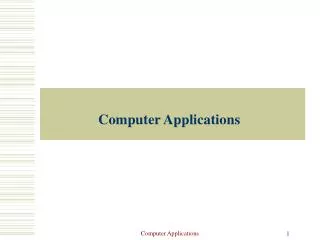
Computer Applications
Computer Applications Applications Education Public Services Business and Commerce Tele-Communications Entertainment Transportation Expert System Robotics Education(1) Computer Assisted Learning (CAL) - in multimedia format to make learning more interesting
780 views • 13 slides
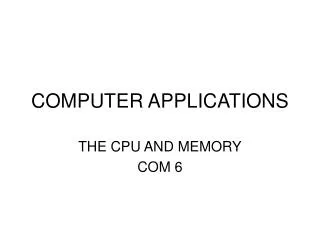
COMPUTER APPLICATIONS
COMPUTER APPLICATIONS THE CPU AND MEMORY COM 6 THE SYSTEM UNIT Common Components Processor (CPU) Interprets and carries out the basic instructions that operate a computer Memory module Houses the memory that temporarily holds data and instructions while they are being processed by the CPU
1.06k views • 38 slides
Computer Applications in Economics
Computer Applications in Economics. Fall 2008. Prof. Leighton. Where Dealy Hall 506 When Mon. 12:00-2:00 Thurs. 12:00-2:00 To reach me X4054 leighton@fordham.edu. Course Topics. An Introductory Course Not a Finance nor an advanced topics course Excel 2003 Spreadsheet application
614 views • 27 slides
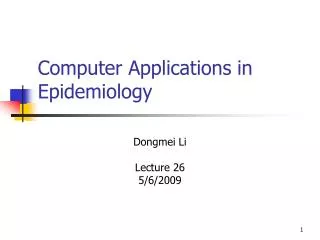
Computer Applications in Epidemiology
Computer Applications in Epidemiology. Dongmei Li Lecture 26 5/6/2009. Outline. Fixing programs that don’t work Data step debugger SAS truncates a character variable SAS stops in the middle of the job SAS runs out of memory or Disk Space. 1. Fixing programs that don’t work.
1.63k views • 16 slides
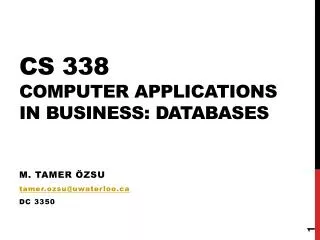 CS 338 Computer Applications in Business: Databases" width="320px" />
CS 338 Computer Applications in Business: Databases" width="320px" />
CS 338 Computer Applications in Business: Databases
CS 338 Computer Applications in Business: Databases. M. Tamer Özsu tamer.ozsu@uwaterloo.ca DC 3350. CS 338. https://cs.uwaterloo.ca/~tozsu/cs338/ Lectures Tuesdays and Thursdays 11:30 am - 12:50 pm MC 4061 Office hours Tuesdays 1:30 - 3:00 pm, DC 3350 Tas
437 views • 14 slides
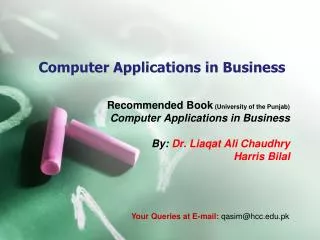
Computer Applications in Business
Computer Applications in Business. Recommended Book (University of the Punjab) Computer Applications in Business By: Dr. Liaqat Ali Chaudhry Harris Bilal. Your Queries at E-mail: qasim@hcc.edu.pk. BC-302 Computer Applications in Business. Mid – Term 35% (140 Marks) Final - Term
2.84k views • 9 slides

WELCOME TO: BUS2301 Business Computer Applications
WELCOME TO: BUS2301 Business Computer Applications. Welcome! Logon to Blackboard and: Read the announcements (check these weekly) Review Contact Information Review Course Outline. Why this Course?. Whatever major you choose: Accounting Financial Services Human Resources
293 views • 13 slides

Computer Applications
Week 5. Computer Applications. Class Website Link. http://sites.google.com/site/marcscomputerapplicationsclass/. Grades so far. Did you get the e-mail? Save individual questions for break or worktime. Networking. A Typical Computer Networking Setup
522 views • 34 slides
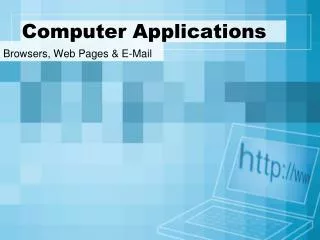
Computer Applications
Computer Applications. Browsers, Web Pages & E-Mail. Browsers. What is an Internet Browser? An Internet browser is a program that lets you navigate the World Wide Web or view HTML pages on a CD or DVD or on your hard disk. A browser: d isplays web pages
307 views • 11 slides
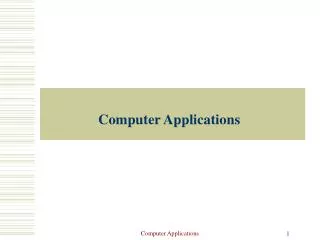
Computer Applications
Computer Applications. Applications. Education Public Services Business and Commerce Tele-Communications Entertainment Transportation Expert System Robotics. Education(1). Computer Assisted Learning (CAL) - in multimedia format to make learning more interesting
344 views • 13 slides
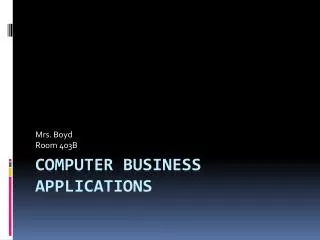
Computer Business Applications
Mrs. Boyd Room 403B. Computer Business Applications. Welcome to CBA I/II Class!. Mrs. Boyd More than a typing class Tons of fun projects to do Follow directions Follow class rules. Objectives. identify pieces of computer hardware login to their student accounts properly
264 views • 8 slides
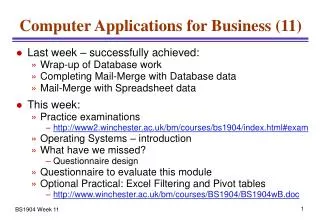
Computer Applications for Business (11)
Computer Applications for Business (11). Last week – successfully achieved: Wrap-up of Database work Completing Mail-Merge with Database data Mail-Merge with Spreadsheet data This week: Practice examinations http://www2.winchester.ac.uk/bm/courses/bs1904/index.html#exam
552 views • 26 slides
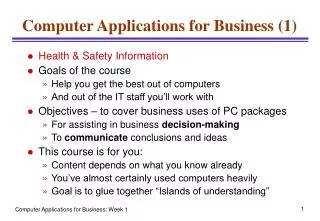
Computer Applications for Business (1)
Computer Applications for Business (1). Health & Safety Information Goals of the course Help you get the best out of computers And out of the IT staff you’ll work with Objectives – to cover business uses of PC packages For assisting in business decision-making
6.59k views • 33 slides
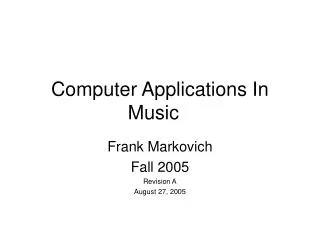
Computer Applications In Music
Computer Applications In Music . Frank Markovich Fall 2005 Revision A August 27, 2005. Some Class Information. You are not allowed to eat or drink in the computer or keyboard (piano) area.
353 views • 26 slides
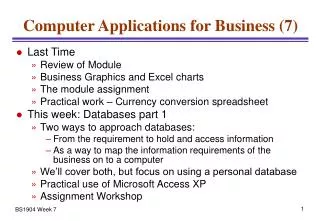
Computer Applications for Business (7)
Computer Applications for Business (7). Last Time Review of Module Business Graphics and Excel charts The module assignment Practical work – Currency conversion spreadsheet This week: Databases part 1 Two ways to approach databases: From the requirement to hold and access information
415 views • 17 slides
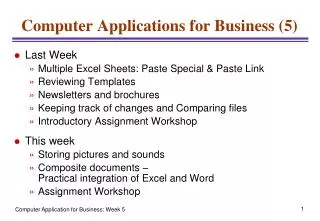
Computer Applications for Business (5)
Computer Applications for Business (5). Last Week Multiple Excel Sheets: Paste Special & Paste Link Reviewing Templates Newsletters and brochures Keeping track of changes and Comparing files Introductory Assignment Workshop This week Storing pictures and sounds
445 views • 19 slides
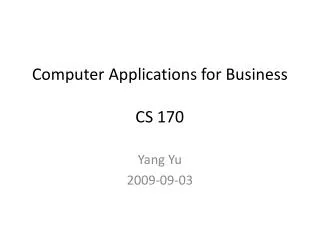
Computer Applications for Business CS 170
Computer Applications for Business CS 170. Yang Yu 2009-09-03. Yang Yu yyu@eden.rutgers.edu [CS170 Section 20] The question. Time & Place. Content. HTML Javascript Excel. Grading. Assignments 170 points Hourly Exam 1 100 points
508 views • 13 slides
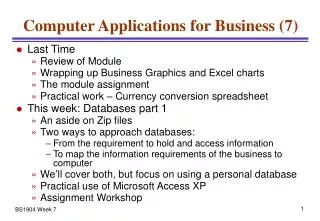
Computer Applications for Business (7)
Computer Applications for Business (7). Last Time Review of Module Wrapping up Business Graphics and Excel charts The module assignment Practical work – Currency conversion spreadsheet This week: Databases part 1 An aside on Zip files Two ways to approach databases:
569 views • 18 slides
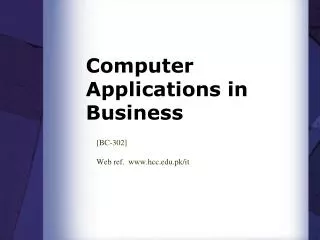
Computer Applications in Business
Computer Applications in Business. [BC-302] Web ref. www.hcc.edu.pk/it. Logically there is no difference between a Computer and a Human. Register Storage. Output. Primary Storage. Secondary Storage. Input. OUTPUT DEVICES.
1.03k views • 15 slides

Computer applications in Pharmacy
Computer applications in Pharmacy. 1. Drug information storage and retrieval system. The drug information about pharmacological actions, adverse effects, toxicity, drug interactions etc. is necessary for pharmacist and this search has been simplified by the use of computers.
2.15k views • 22 slides



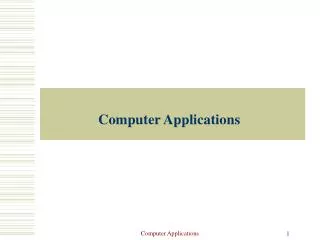
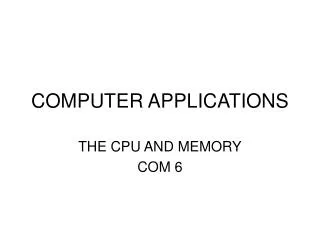
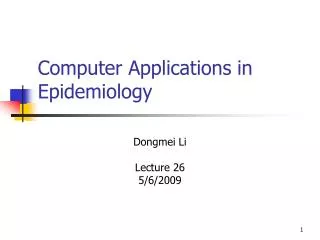
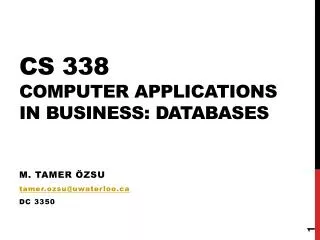 CS 338 Computer Applications in Business: Databases" width="320px" />
CS 338 Computer Applications in Business: Databases" width="320px" />